
Launching Soon
Join our VIP list to receive early access and a LIFE-TIME discount on your Graphic
Design subscription.

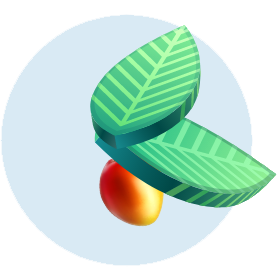

Ever wondered why your Facebook ads don’t seem to do well even after all that work you put into studying your target market, hyper-targeting them and then writing such amazing copy that would literally make any wordsmith swoon?
Chances are, you’re probably focusing on the wrong thing.
However, that’s not to say that the copy and audience you select don’t matter. They do play a huge part, but frankly speaking, the images you choose play an even greater part.
Think about it. There’s just so much noise and clutter on your Facebook feed that sometimes you might even catch yourself idly scrolling past thousands and thousands of uninteresting posts until… something catches your eye.
The goal of this article is for you to figure out and achieve that “something”. This, of course, means the ability to stop your audience mid-scroll and truly pay attention to what you’re trying to sell. What’s even better is if they are moved enough to like, comment or even share that ad.
Here are some sources from which you can get ad-worthy pictures for your next project.
If you’ve spent some time fiddling around with the Facebook Ads Manager section, you would know that there are plenty of options available on the Facebook library.
So, if you’re looking to find high-quality with a snap of a finger (or rather, with a couple of taps on the keyboard with your fingers), Facebook stock photos are your best bet yet – especially since they’re already built-in within the section itself.
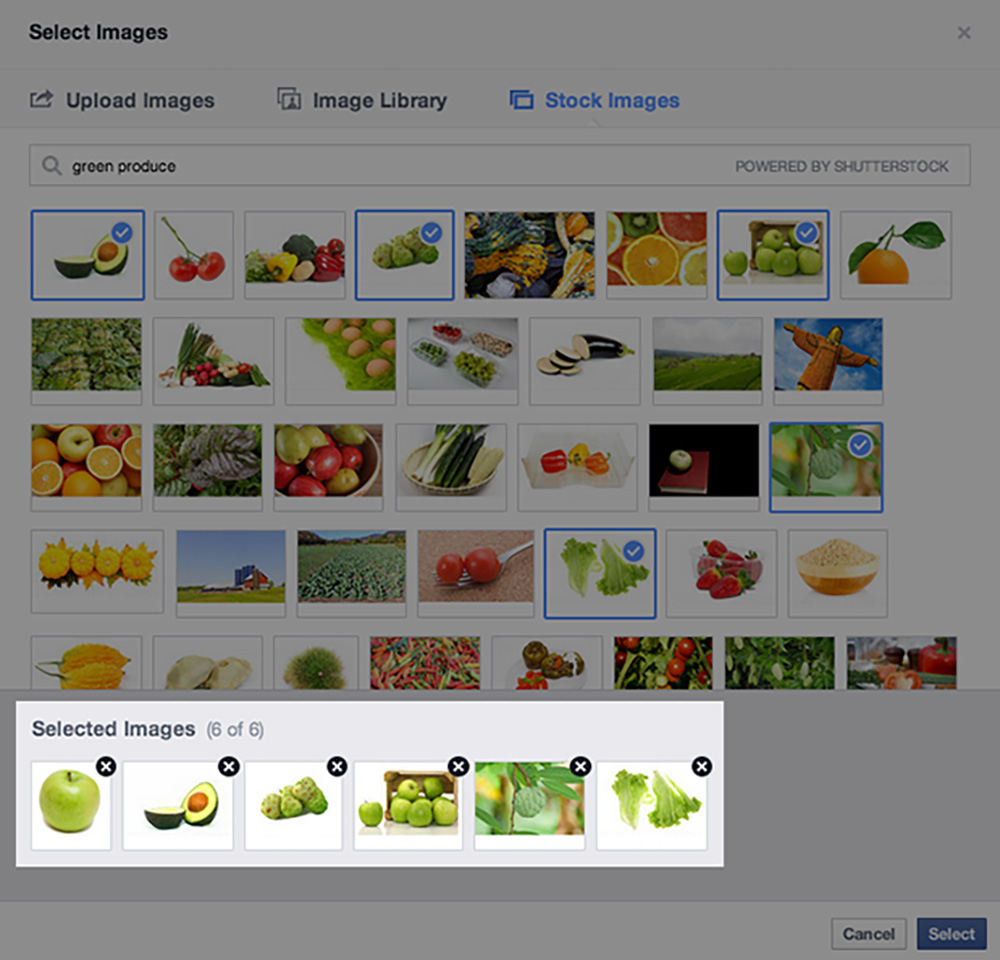
Image: Facebook
There is one small drawback, though. Because it is so accessible and readily available, you might just be posting the same picture as thousands of other brands out there.
CC0 stands for “creative commons zero”. If you think that the photos on Facebook’s stock library look too staged, then CC0 images can be considered a little more relaxed yet still of high quality.
What’s also good about CC0 images is that they’re all free to use – though sometimes attribution is required by the owner or poster of the photos.
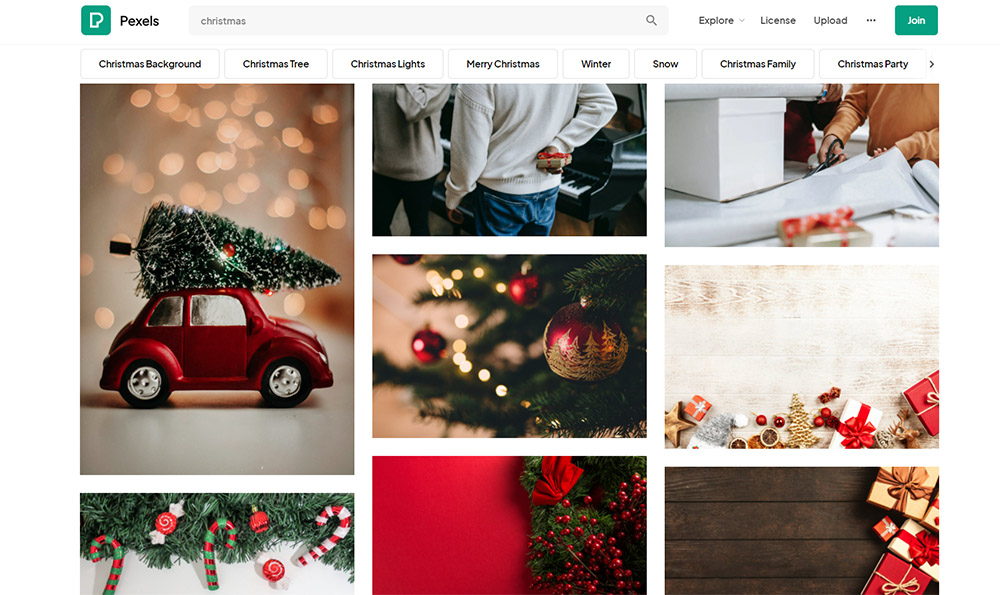
Image: Screenshot from Pexels
We can only think of one downside of using CC0 sites though: it can be too time-consuming to look for the right photo. Since there are so many options available on just one site alone, you might find yourself being overwhelmed.
Some good options for CC0 websites include Pixabay, Pexels, Unsplash and Rawpixel, so be sure to take your time and check out what they have to offer.
 Image: Pexels
Image: Pexels
You know the saying “if you want something done right you have to do it yourself”? This applies to the photos you’ll eventually choose for your Facebook ad as well. If you get frustrated by the options available out there that just never seem to capture your brand’s “essence”, you might as well just create them, right?
Taking your own photos can be an incredibly fun process, especially since you get to experiment and really pour your heart and effort into it.
Unfortunately, this will only work properly if you have the right equipment such as a camera, lights, tripod, etc. On top of that, you’ll also need to do some editing during the processing of photos, so if you’re not too skilled at this, it could easily turn into a burdensome task.
There is, of course, the availability of smartphones that can take fantastic, publish-ready photos, but you’ll need a keen eye for details and styling for this to work too!
 Image: Pexels
Image: Pexels
If you’ve got a little more budget to spare for your ads, then by all means go ahead and sign up for premium photos, which are typically offered by iStock, Shutterstock and more.
These photos, though expensive, are the safest bet for brands and business owners that want to present themselves as polished, classy and more put-together.
One thing to note though is that the photos available on the Facebook ad editor are acquired through Shutterstock, so be sure to double-check whether the photo you want is available on Facebook already (otherwise, you’ll be paying for something that could have been free!).
 Image: Pexels
Image: Pexels
Similar to taking things into your own hands and doing it the way you want, hiring a professional photographer can help you achieve that original, never-been-seen-or-done-before effect that you’re looking for.
This works best if you have a vision that you’re unsure about executing, whether due to a lack of skills or time. All you need to do is provide the photographer of your choice with a brief on how you would like your product, service or business to be portrayed and let them get back to you with options for you to shortlist.
That being said, hiring a professional photographer can be one of the most expensive options here, so be sure to find one that will suit your budget and needs. For example, if you’re aiming to show off a work or event space, perhaps a professional photographer would know how to capture it best.
 Image: Unsplash
Image: Unsplash
Once you’ve acquired the right images for your ads, there are a couple of things to keep in mind, especially if you want to make sure that your time, effort and perhaps money will eventually pay off in terms of ad engagement.
Here are some helpful reminders:
Here at Brandripe, we’ve worked with many business and brand owners in Malaysia, such as yourself. Hence, we know just how time- and energy-consuming it is to find the right images for your Facebook ads, let alone build ads that are guaranteed to engage your audience, make a sale or drive traffic.
Well, we’re here to tell you that you don’t have to do it alone – especially when you’re already juggling so many things business-wise. Our team of skilled graphic designers can help you achieve the Facebook ad of your dreams within 24 to 48 hours while making sure that you have unlimited requests and revisions anytime throughout our partnership.
All you need to do is to schedule a 15-minute VIP Demo Call with us and talk us through what’s running through your mind and we’ll get to it right away for you. We’ll also run you through our dashboard and show you how things work around here so you get peace of mind while you attend to your day-to-day business.
Not too sure about your busy schedule to be able to jump on a call? Don’t worry, you can always drop us an email at hi@brandripe.com with all your ideas. Alternatively, you can ping us via the Chat button on our webpage, and a representative will be in touch with you as soon as possible.

