Graphic designers or executives that work for agencies are always expected to be in constant supply of three things: , ideas and materials.
That being said, inspiration and ideas may spark out of nowhere but materials actually need manual effort and time -- the latter being something of a luxury when it comes to juggling multiple projects, accounts and clients.
If you’re in the midst of rushing a job and in need of the right tools to help your vision come alive or looking to expand your materials for future use, you’ve come to the right place.
We’ve compiled some of the best websites (most of them free with an option to upgrade for more premium offerings) for both commercial and personal use, so be sure to bookmark them.
Stock images
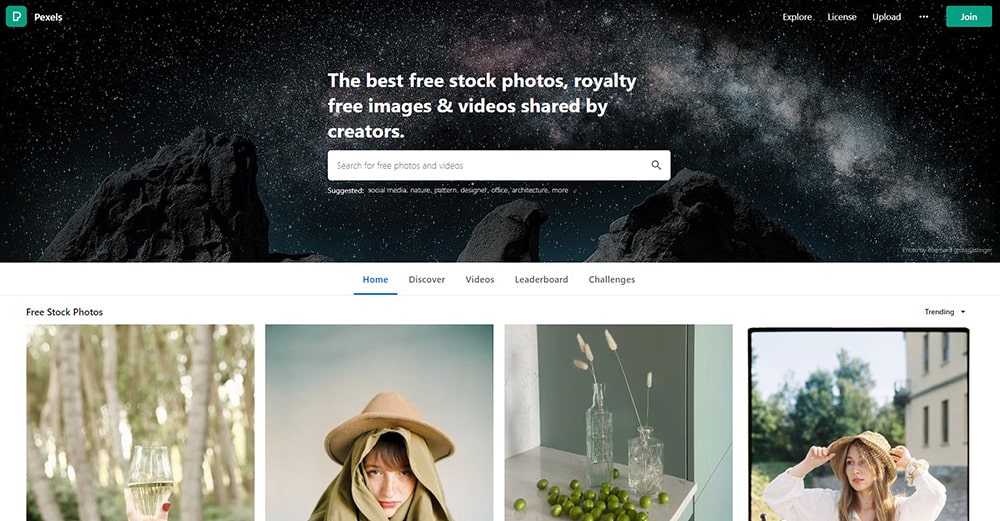 A screenshot of Pexels
A screenshot of Pexels
- Pexels
Being one of the most popular websites for stock images -- an extremely important resource for any form of graphic design -- Pexels is the most reliable when it comes to hosting and offering high-quality and royalty-free photos that have been generously donated by creatives all around the world.
- Unsplash
With a growing library of over 2 million photos submitted by over 200,000 photographers, looking for the right photo or image to go with your website, advertorial or poster is only a matter of typing in the right keyword and voila, a plethora of free images are at your fingertips.
- Pixabay
Here’s a little fun fact for you: Pixabay was actually created and founded not by graphic designers, but by two German engineers. The photos available here cover a wide range of subjects and are 100% safe to use for commercial use.
- Rawpixel
Rawpixel may claim to have the most diverse collection of clean, high-quality and beautiful stock photos in the industry, but one thing’s for sure: they have a heart of gold as their paid option contributes towards the “Hope for Children” Foundation.
- Reshot
If you’re one to read reviews, you might have noticed that users of Reshot tend to call the website “well-curated”. In fact, the platform has a similar feel to that of Instagram, in that they don’t resemble stock photos at all and don’t seem staged.
Illustrations
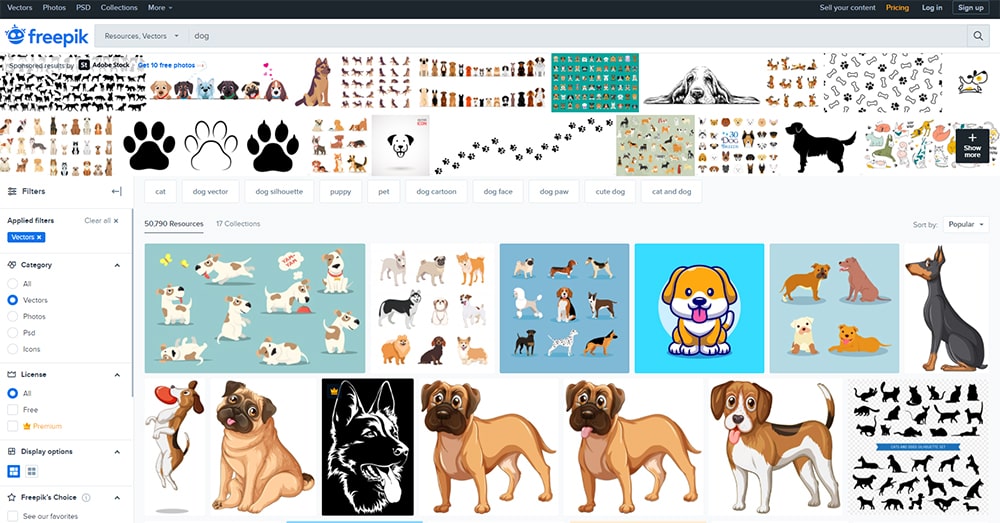 A screenshot of Freepik
A screenshot of Freepik
- Freepik
Freepik was founded in 2010 in Málaga with the idea of providing free and useful graphic resources to designers around the world. It was born as a personal project as the founders needed free illustration and vectors for web design purposes. The rest, as they say, is history.
- The Noun Project
This is a perfect example of the phrase “necessity is the mother of invention”, as one of the three founders, Edward Boatman, recalled his frustration while working at an architectural firm at the lack of a central repository for common icons, "things such as airplanes, bicycles and people”. This then led to the idea of launching the site in 2010.
- Openclipart
Openclipart, also called Open Clip Art Library, is an online media repository of free-content vector clip art. The project hosts over 160,000 free graphics and has billed itself as "the largest community of artists making the best free original clipart for you to use for absolutely any reason."
- Flaticon
Flaticon has more than a million icons and stickers in all formats, for all kinds of projects: presentations, apps, websites, catalogs, infographics and more -- calling itself the largest database of free customizable icons and stickers in the world.
- VectorStock
Vector Stock is home to over 200,000 free vector images, all of which can be sorted by latest uploads or by trending vectors. A nice touch to this website is its “view similar” option, which directs you to a myriad of options that align with what you like best.
Icons
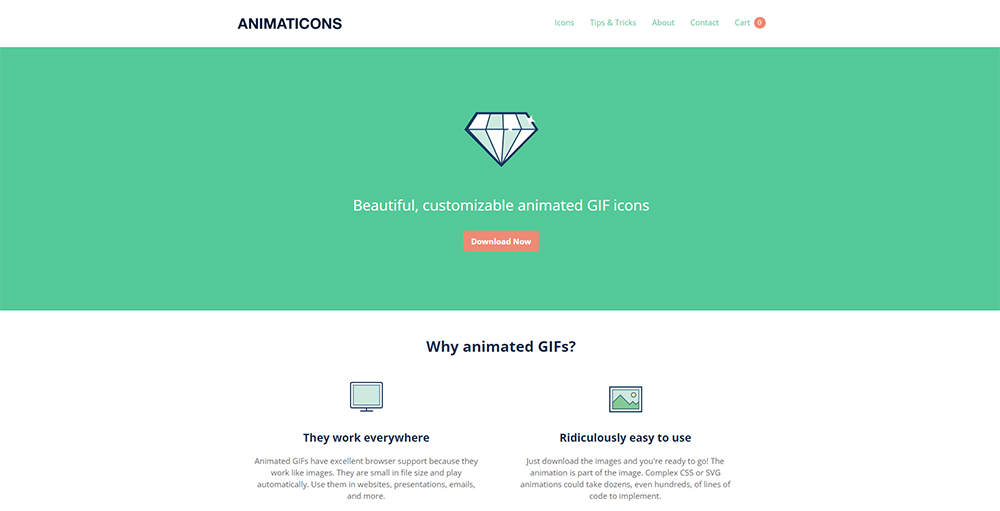 A screenshot of Animaticons
A screenshot of Animaticons
- Animaticons
Created by Matthew Broerman who understood that adding animation to a website or design isn’t an easy feat, Animaticons houses a set of high-resolution animated GIFs that you can customize. They are all small in size, compatible with all browsers and devices, play automatically and don’t require special plugins or libraries.
- Flaticon
A popular destination for icons, Flaticon makes it easy to explore millions of icons -- be it a simple black and white icon or a fancy one. Though some of the icons are locked under a paywall, the free ones a pretty extensive so you’ll definitely find what you need in no time.
- Iconfinder
Dubbed the largest icon search engine with more than 2 million unique users per month (and growing), Iconfinder provides beautiful icons and illustrations to millions of designers, developers and other creative professionals.
- Pixeden
Pixeden came to life through the idea of creating a one-stop place for all the tools that modern designers might need in their day-to-day routine. With over 68 million downloads so far, one can imagine just how extensive Pixeden’s library of icons is.
- Ionicons
“Open source icons. Lovingly hand-crafted” is the tagline for this amazing company that works hard to design premium icons for use in web, iOS, Android, and desktop apps. You’ll find that all the icons here are 100% open-sourced and free for use for any project.
Fonts
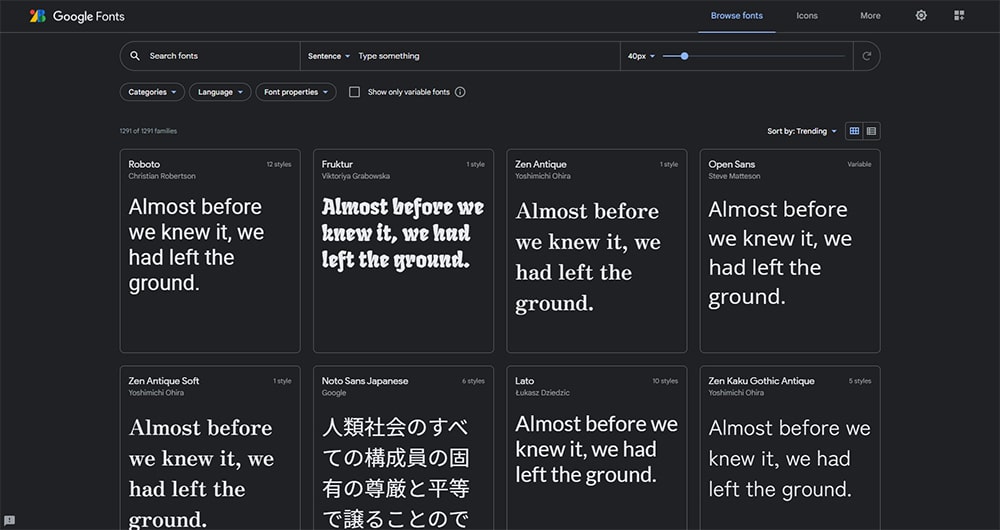 A screenshot of Google Fonts
A screenshot of Google Fonts
- Google Fonts
Where would anyone be without Google, and where would graphic designers be without Google Fonts, which offers free and open-source fonts that are made available to anyone? Of course, Google turns it up a notch with its analytics prowess, offering data on popularity, trends, usage and demographics -- just to keep things interesting.
- Dafont
DaFont is one of the largest databases of free fonts online, as it currently has more than 34,000 downloadable fonts that are free for use, arranged systematically in categories or themes. Each font comes with a sheet containing useful information related to it, so you’ll definitely learn a thing or two.
- Fontspace
FontSpace was founded in 2006 and remains a great resource website for free fonts. The site, which was created to cater to designers looking for quick, customizable fonts, offers a preview tool and easy downloads. On top of that, each font has been evaluated by a site moderator to ensure top-notch quality.
- Font Squirrel
Though Font Squirrel has been around for quite some time, they still uphold the same quality they did when they first started, ensuring that most fonts are available for download. It’s advisable that you go through the terms and conditions before downloading to avoid any problems or issues.
- Use & Modify
As the name suggests, users who visit the Use & Modify website are welcome to do literally just that. The website is straightforward with no complicated navigations, with the main page stating “This is a personal selection of beautiful, classy, punk, professional, incomplete, weird typefaces. Open-source licenses make them free to use and modify.”
Mockups
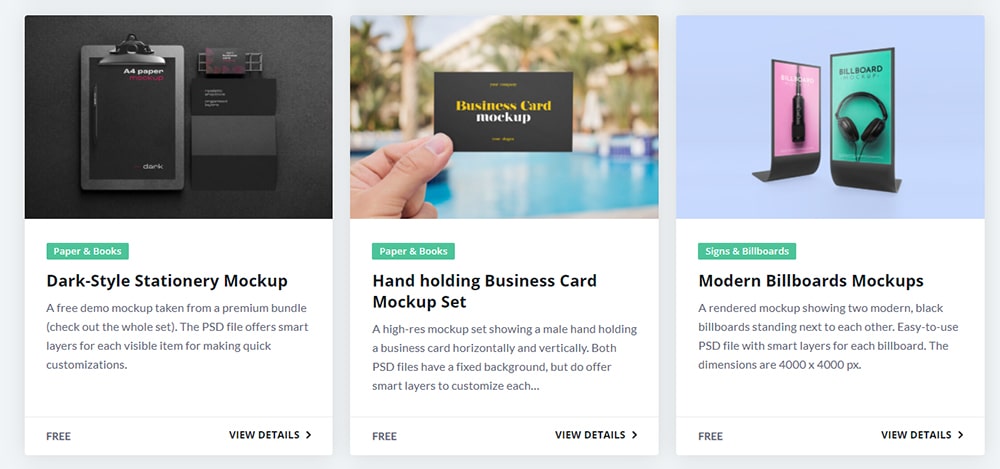 Screenshot of Mockup World
Screenshot of Mockup World
- Mockup World
This website houses tons of free and legal, fully layered, easily customizable and photorealistic PSD mockups, which means that they’re ever-ready to be used in your projects, app showcases and presentations.
- Screely
Want to show a mockup or a work-in-progress that’s not just a bland screenshot with absolutely no depth or feeling? Screely comes to the rescue with its ability to instantly generate a beautiful image from a simple screenshot without needing to dive into Photoshop or Sketch.
- Shotsnapp
Shotsnapp is a simple tool to quickly create beautiful device mockup presentations for your app and website design. All you need to do is choose a device, add an image of your design or screenshot, make some changes to the appearances, then download your mockup image. It’s literally as easy as that.
- MockupsJar
Save time and create realistic previews for your websites and mobile apps for free with MockupsJar, so you don’t need to go through the trouble of creating different design versions which, understandably, will take many different revisions and feedback anyway, right?
- Mockuplus
Design easier and faster with Mockuplus, which allows you to quickly turn ideas into functional prototypes with components, icons, and interaction -- without a single line of code. With clients that include Microsoft, Samsung, Intel and more, you know Mockuplus is the real deal.
Image editor
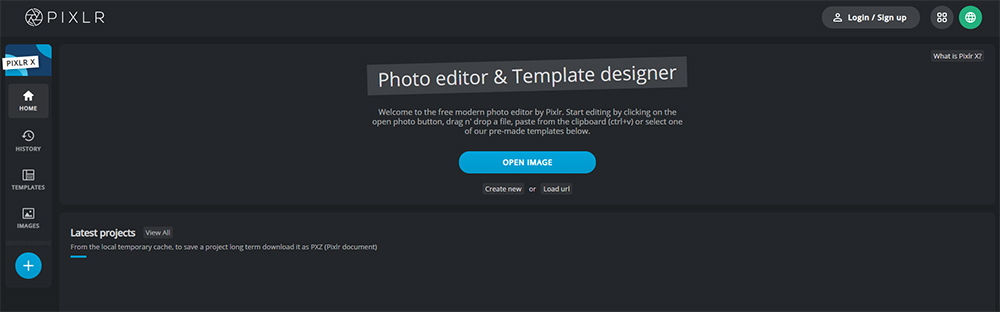 A screenshot of Pixlr
A screenshot of Pixlr
- Pixlr
Pixlr is a cloud-based set of image editing tools and utilities, including a number of photo editors and a photo-sharing service. Though the suite was intended for non-professionals, the apps range from simple to advanced photo editing.
- piZap
piZap was created because the founders understood that professional photo editing packages like Adobe Photoshop are time-consuming. With the goal of making photo editing more accessible, the team has taken the most common (and fun) photo editing tools and simplified them as much as possible.
- Fotor
As one of the more well-known image editors out there, Fotor utilizes exclusive technology to bring an unprecedented level of editing control to everyone. Fotor's softwares are available on every major mobile device, desktop computer and online.
- GIMP
Originally named General Image Manipulation Program, GIMP is a free and open-source raster graphics editor used for image manipulation and image editing, free-form drawing, transcoding between different image file formats, and more specialized tasks.
- Photopea
Web-based graphics editor Photopea is an advertising-supported software that works with raster and vector graphics. It can be used for image editing, making illustrations, web design or converting between different image formats.
Design inspiration
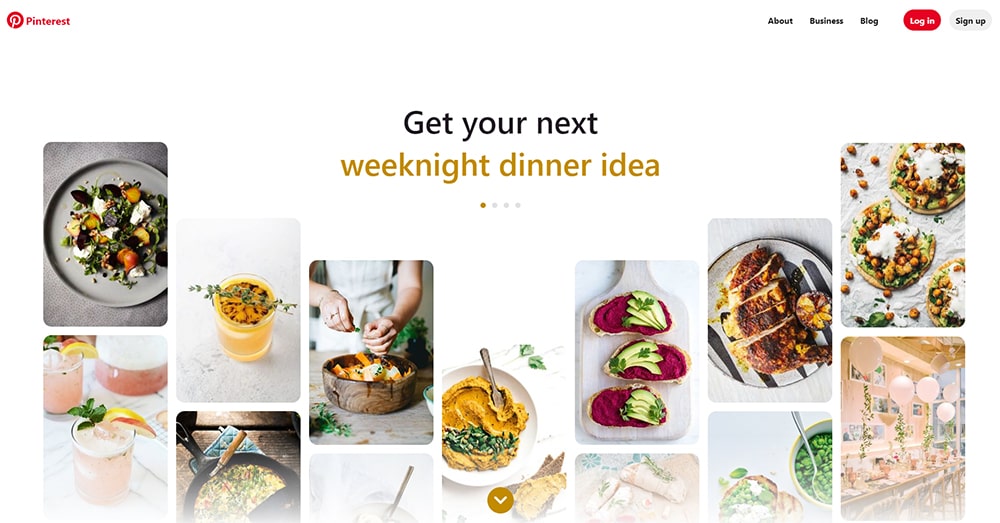 A screenshot of Pinterest
A screenshot of Pinterest
- Pinterest
Before Instagram scrolling become a thing, many of us were on Pinterest, looking through beautiful images and pinning them to our boards. Though Pinterest turns 11 this year, it’s safe to say that both creatives and non-creatives are still huge fans of this wonderful and inspirational platform.
- Behance
Behance, part of Adobe, is the leading online platform to showcase and discover creative work. Here, people share their original works and creative processes -- aka, a good place to search for inspiration and share your creativity with the rest of the world.
- Dribble
Dribbble is a self-promotion and social networking platform for digital designers and creatives. It serves as a design portfolio platform, jobs and recruiting site and is one of the largest platforms for designers to share their work online.
- Awwwards
Awwwards is a submissions-based, professional web design and development competition body that aims to recognize and promote the best of innovative web design. The best submissions are awarded at the Awwwards conference and prize-giving ceremony, which take place in various cities across the United States and Europe.
- Designinspiration
Want more inspiration? Look no further than Designinspiration. Founded in 2009, this platform-slash-company helps designers share talent, grow, and get hired by brands all over the world.
Brandripe, the go-to website for all your graphic design needs

Perhaps one of the most important links in this whole list is Brandripe, a platform run by a talented group of professional graphic designers who offer a simple, scalable, and stress-free way to outsource graphic design.
For a flat-rate and monthly fee, graphic designers, SMEs, business owners and agencies can engage the Brandripe team for just about any kind of graphic design under the sun -- from promotional posters to logos, and food ads to even T-shirt design.
What’s even better is that there are no hidden fees, contracts or any tedious HR or admin work for you to get what you need. The team can introduce you to the straightforward process and have your design ready within 48 hours, complete with unlimited revisions at your convenience.
All you need to do is to schedule a 15-minute VIP Demo Call, during which the Brandripe team will talk and walk you through their dashboard and how your projects will be managed.
Alternatively, you can drop them a message via chat on the main page or email them at hi@brandripe.com and rest assured, someone will get back to you ASAP.


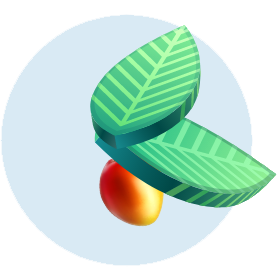

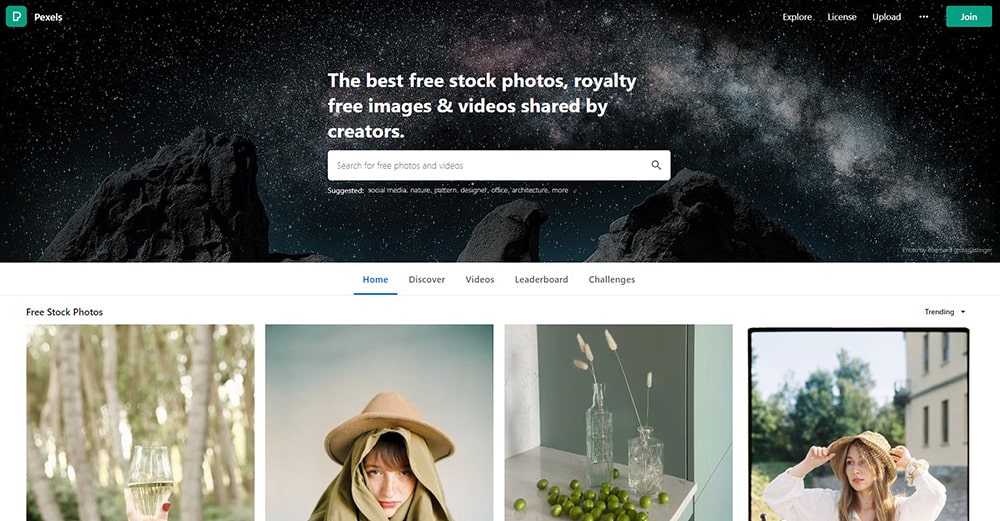 A screenshot of Pexels
A screenshot of Pexels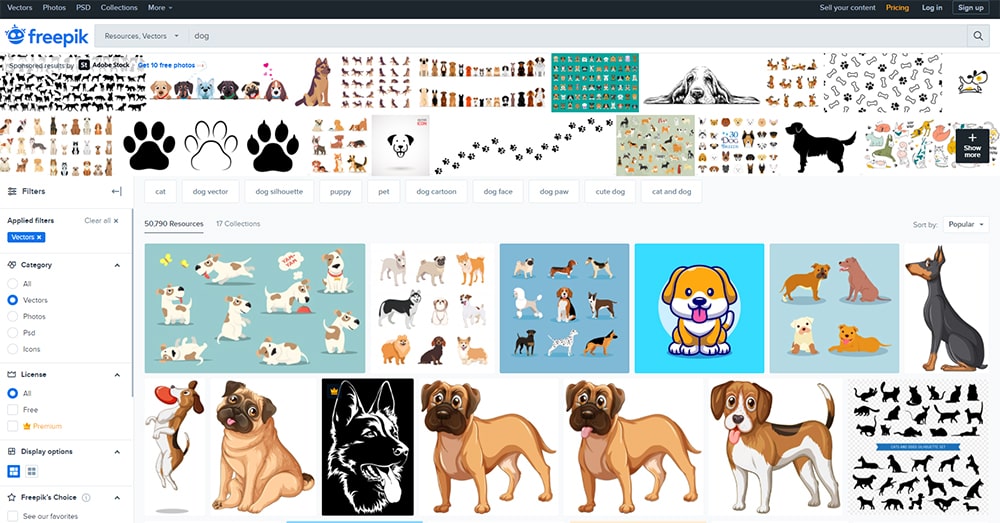 A screenshot of Freepik
A screenshot of Freepik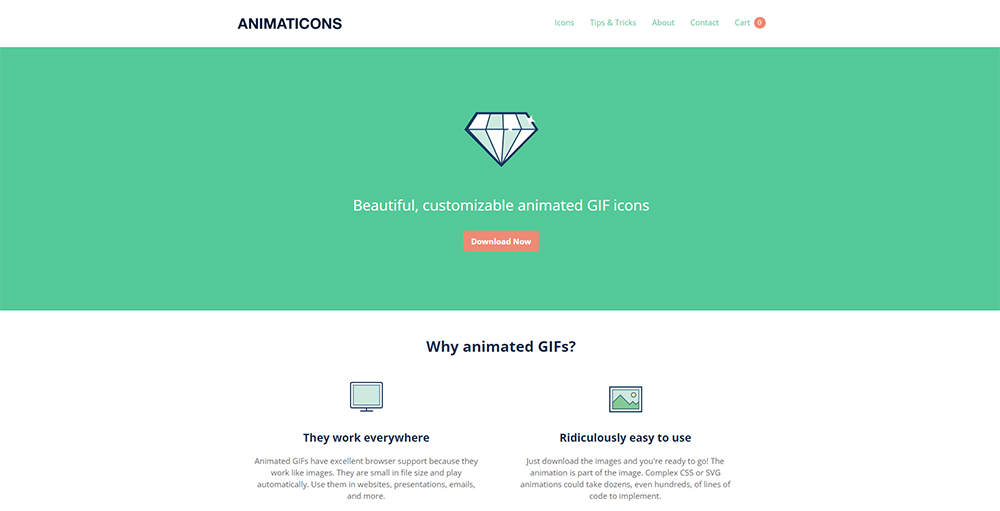 A screenshot of Animaticons
A screenshot of Animaticons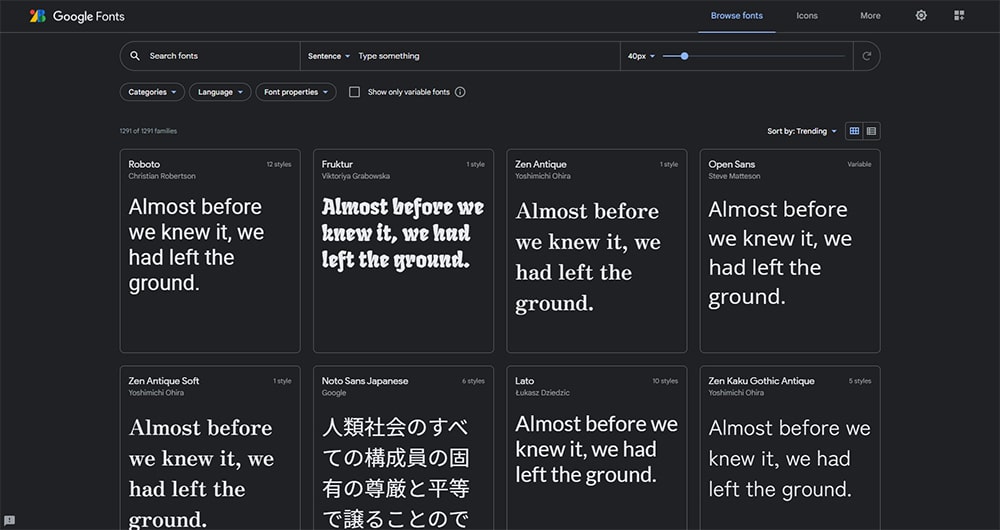 A screenshot of Google Fonts
A screenshot of Google Fonts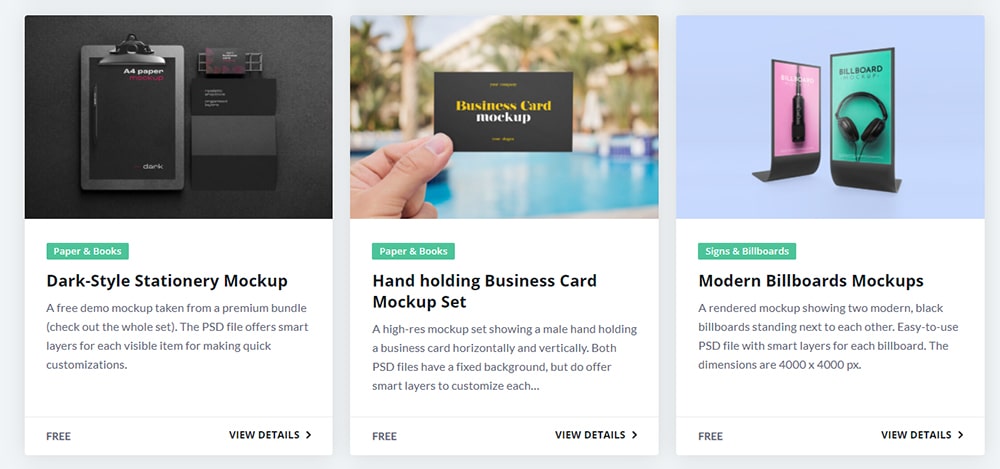 Screenshot of Mockup World
Screenshot of Mockup World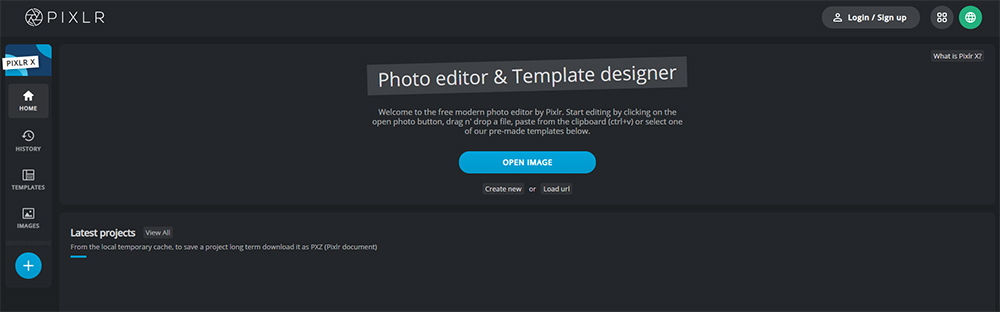 A screenshot of Pixlr
A screenshot of Pixlr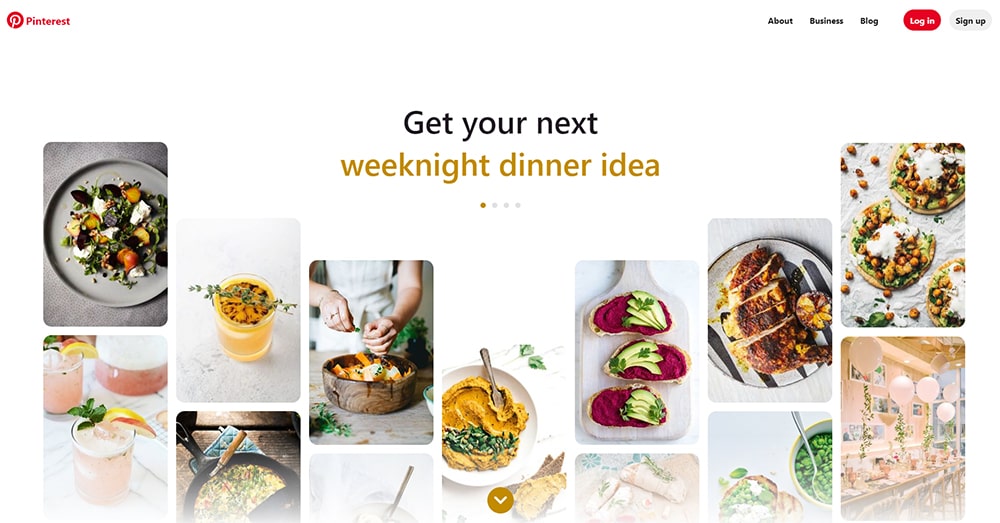 A screenshot of Pinterest
A screenshot of Pinterest 

