
Launching Soon
Join our VIP list to receive early access and a LIFE-TIME discount on your Graphic
Design subscription.

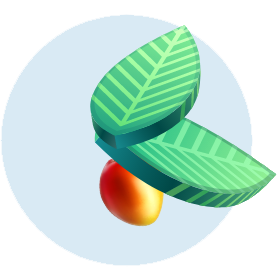

According to a survey by Biteable, 78% of marketers believe that video content gives them a good return on investment (ROI), and 61% of marketers plan to increase their video marketing budget. That’s quite an impressive amount – it’s no wonder Instagram transformed from a photo-sharing platform to a video-sharing platform!
However, videos are a resource-intensive endeavour that can be impractical for small businesses.
But the question for growing companies is: how could they provide high-value video content without the daunting task of producing video content, which involves hours of shooting, editing, scripting and voice-over recording?
The answer is motion graphics.
It combines the creative elements of video animation with the power of storytelling to create a unique and enriching visual experience. In essence, motion graphics can be considered the love child of video animation and storytelling!

Get to know the difference between motion graphics and full-blown animation. Image: Freepik
Oftentimes, motion graphics are mistaken for a full-blown animation or video. Understandably, there are similarities that resulted in the use of the terms interchangeably however, there are some clear differences to take note off.
Animation includes a wide range of techniques from hand-drawn or computer-generated images to stop-motion or claymation. Typically, animation is used for the sole purpose of storytelling or creating a character-driven narrative.
Video, on the other hand, is the use of live-action footage that can be edited together with other video clips, animation or motion graphics to create a final product.
So what is motion graphics? It is an animated graphic design element that is used to convey information, tell a story or create a visual experience. It can be used in the form of typography, icons, illustrations and other design elements that are brought to life through animation techniques.
We have some examples in another article that might help give you a clearer vision of what we mean.
Although creating a motion graphic is not as painstaking as producing full-blown video content, it does require significant effort and skills. However, despite the effort involved, marketers believe that motion graphics are worth investing in.
This is because motion graphics offer numerous benefits that can help brands stand out in today’s crowded digital landscape, namely:

The beauty of motion graphics is its versatility to take on many forms to capture the attention of your audience.
Here are some motion graphic types you can consider for your next campaign:
In case you missed it, we took the liberty to compile examples of the types of motion graphics in a separate article. Now that you get the picture, let’s talk about how you can get started on your motion design.
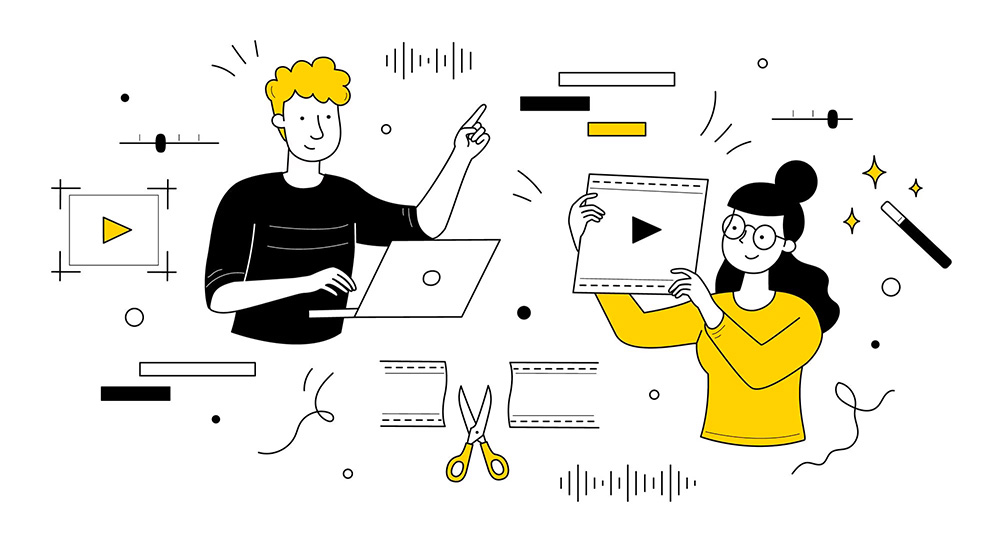
Motion graphics can be quite challenging to tackle on your own. Image: Freepik
While motion graphic design is not as daunting as video content production, it does come with its challenges.
To help ease your way in, we consulted with Brandripe’s expert creators to give you an idea of the design process for motion graphics.
Even if you decide that creating motion graphics is not for you, you will walk away with helpful knowledge as you discuss your motion graphic needs with your designer.
However, it is important to note that depending on the complexity of the project, the real cost is the time you’ll be spending away from your higher-value tasks.
As a beginner, you will need to take more time to learn the software and design techniques. Using certain software that contains templates can put your business at risk of making your visual identity look generic and unoriginal.
Thus, it’s best to work with design experts while you can take your time to learn the ropes!
Brandripe has been a valued partner for over 500 SMEs, startups, marketing teams, agencies and so forth. Our clients get to focus on high-value tasks such as strategy and revenue generation while they outsource their design needs to us.
Our Gold Package offers a single price tag to deliver as many high-quality designs to you as you need. It’s so much simpler and more efficient to work with us. Here is our process:
P/S: We also have our own AI, LENA, who will help you save even more time by doing up the creative brief for you!

An illustration of Brandripe’s Gold Package. Image: Brandripe
Ready to save time, money and take your business to the next level? Get in touch with our Live Chat team on our website or write in to help@Brandripe.com.
Otherwise, you can always schedule a 15-minute VIP Demo Call with us and we’ll be in touch!

