
Launching Soon
Join our VIP list to receive early access and a LIFE-TIME discount on your Graphic
Design subscription.

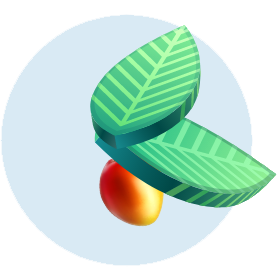

Image: Shutterstock
Motion graphics are visual content that engages your online audience with a dynamic and interactive experience. In other words, motion graphics are animations and digital footage that create the illusion of motion or rotation, and can be used to convey complex ideas in a simple and engaging way.
By using motion graphics, marketing experts can make their online campaigns both visually interesting and informative, which helps to engage the audience and make a strong first impression.
In the era of low attention spans, motion graphics seem to be the most logical choice if you want to stay on the top of your customer's minds. A study by Insivia supports this statement where they found that viewers retain 95% of a message when it is presented in a video, compared to 10% when reading it in text.
Another report by Cisco, supports that video content will account for 82% of all internet traffic by 2022. Even without these statistics, the transformation of Instagram and the popularity of Tik Tok with its video-based content make up for enough evidence that video content will be key for 2023.
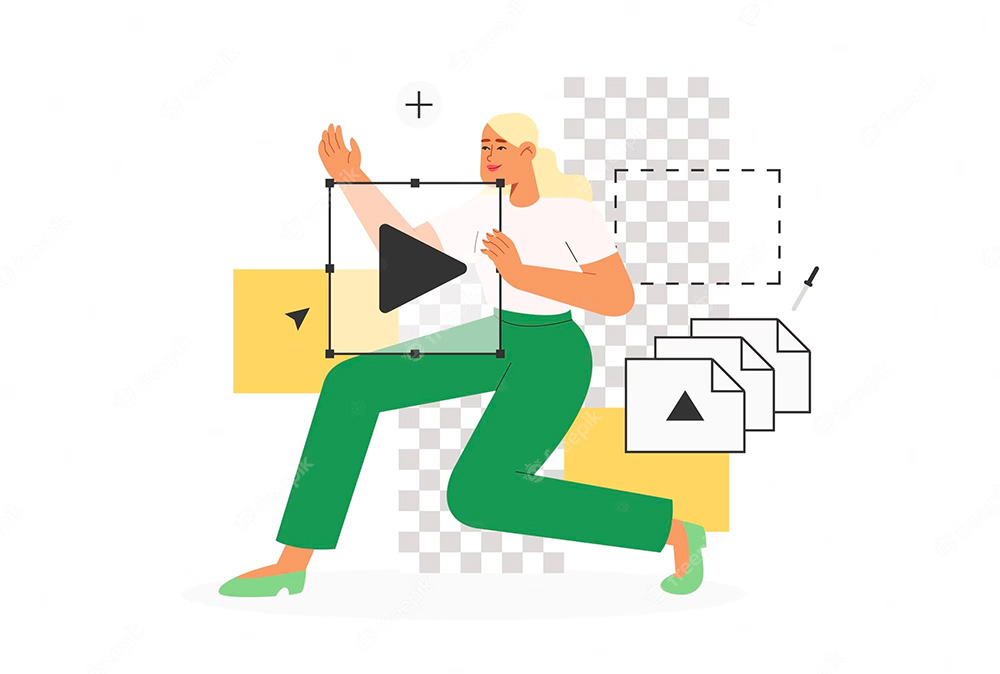
Motion graphics can be used as an effective storytelling tool. Image: Freepik
Well, there are several reasons for this, namely:
Motion graphics are visually engaging and can quickly capture the viewer's attention. They are often used as attention-grabbing introductions or to highlight important information.
Motion graphics are more memorable than static images or text-based content. They can convey complex information in a visually appealing way that is easier to remember.
Motion graphics can be used to tell a story and evoke emotions. This makes them a powerful tool for brand storytelling and marketing campaigns that aim to connect with the audience on an emotional level.
Motion graphics can incorporate brand elements such as logos, color schemes, and messaging in a visually impactful way. This can help to enhance brand recognition and create a strong brand identity.
Motion graphics can create an immersive experience for the viewer, which can increase engagement and encourage the viewer to take action.
Motion graphics can be used in a variety of marketing channels, including social media, websites, and presentations.
Motion graphics can be produced more cost-effectively than traditional video production, making them accessible to businesses with smaller budgets.
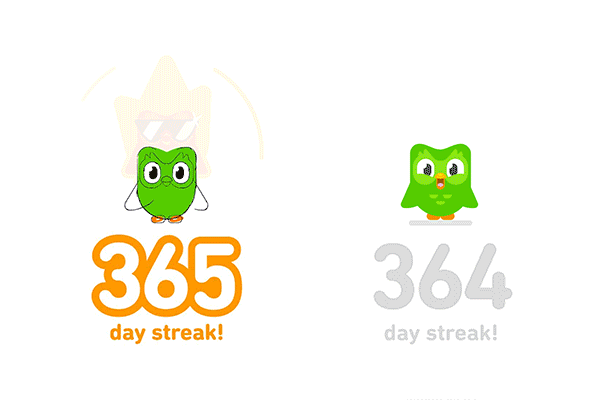
An example of motion graphics by Duolingo. Image: Duolingo
There are a variety of ways to use motion graphics to create engaging and memorable content to drive engagement and conversions. Here we list out the types of motion graphics you can use in your marketing campaign.
Think of your favourite Youtuber and one of the first things you might recall is the beginning of their video which is known as an Introduction video. The introduction video (intro) is a great way to prime your audience on what your channel or page is about and give them a teaser on why they need to tune in to your video.
This is also applicable to presentations or even social media posts. You can even create a template introduction video so that you can establish brand recognition.
Here is an example you can refer to:
[Animated logo appears on screen]
Voiceover: "Welcome to [Brand Name], where we strive to create innovative solutions for your business needs."
[Text appears on screen with animated graphics]
Voiceover: "In today's competitive market, it's more important than ever to stay ahead of the curve. That's why we've developed cutting-edge technology that can help you streamline your operations and boost your bottom line."
[Animated graphics show key features of the product/service]
Voiceover: "Our product/service offers a range of benefits, including [list key features]. With [Brand Name], you can rest assured that you're getting the very best in quality and innovation."
[Animated logo appears on screen again]
Voiceover: "So why wait? Contact us today and let us help you take your business to the next level."
[Video fades to black]
This motion graphic introduction combines animation with voiceover to create an attention-grabbing and informative introduction that highlights the key benefits of the product/service. It also incorporates branding elements, such as the logo, to create a cohesive and professional look.
You can also refer to this video from Youtube on How to Animate a Youtube Intro.
No matter what you’re selling, an explainer video is always a good idea. In the hustle and bustle of daily life, your customers will appreciate being told how your product or services work. It will be even more appreciated in a digestible motion graphic format.
Use motion graphics to create explainer videos that demonstrate how your product or service works, or how a complex idea works. Explainer videos can be used on your website, social media, or in presentations to help educate your audience.
Here are the steps to create an explainer video with motion graphics:

The famous Duolingo owl, Duo. Image: InVision
Using a character animation helps to create a connection with your customers on an emotional level – which creates a strong brand affinity and loyalty. Duolingo, for example, is a language-learning platform that uses character animation in its marketing and educational materials to create engaging and memorable content.
Duolingo's mascot, a green cartoon owl named Duo, is featured prominently in the company's branding and marketing. The owl is a playful and friendly character that guides users through the language-learning process, offering encouragement and feedback along the way.
In addition to Duo, Duolingo also uses character animation in its educational materials. For example, the platform's language courses often include animated characters and illustrations to help users learn new vocabulary and grammar concepts.
These animations are designed to be fun and engaging, making the language-learning process more enjoyable and effective.
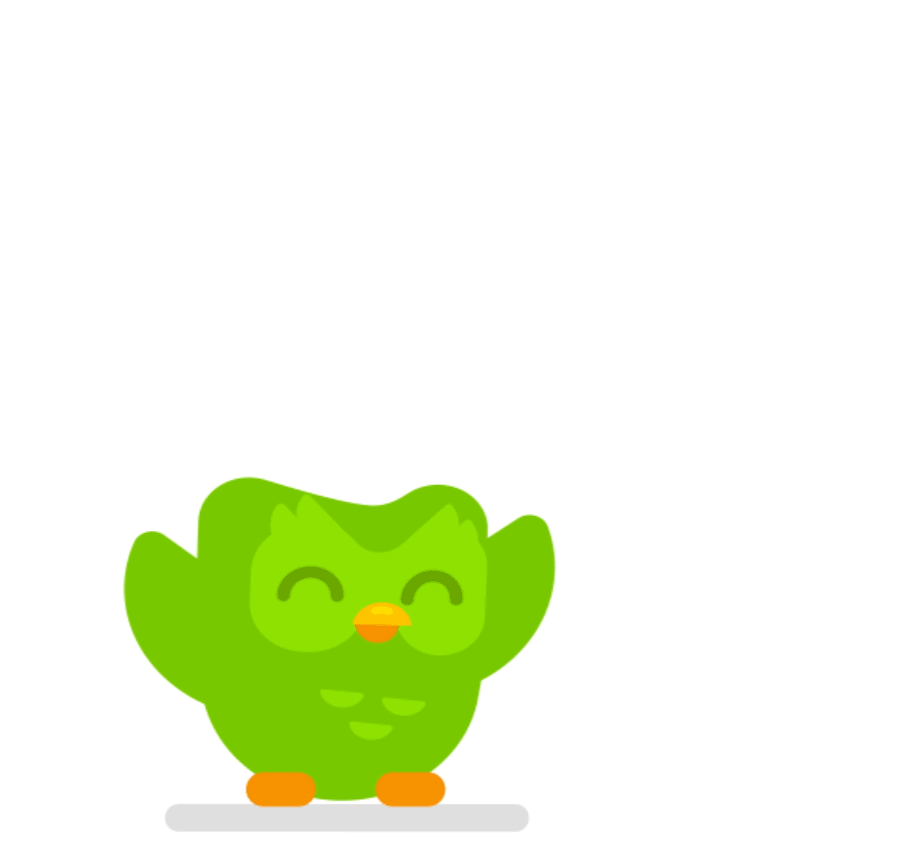
A GIF of the adorable Duolingo owl. Image: Pinterest
Duolingo has also created a number of animated commercials and videos featuring Duo and other characters, and these videos often use humor and storytelling to illustrate the benefits of using Duolingo to learn a new language.
By creating a memorable mascot and incorporating animations into its educational materials, Duolingo has been able to create a strong brand identity and connect with its users on an emotional level.
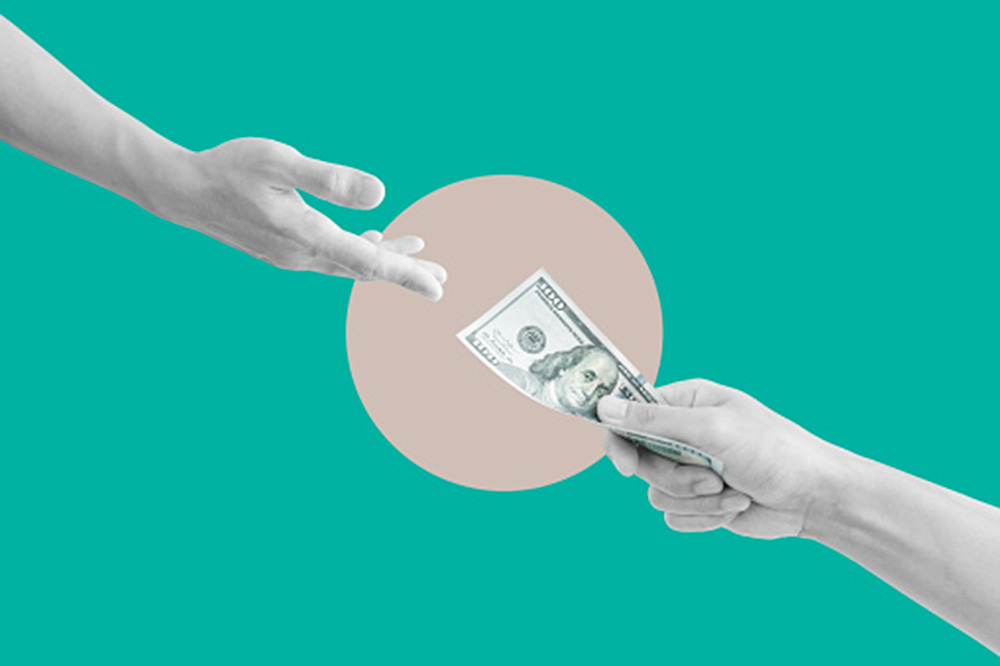
Most motion graphic designers charge a flat rate for a project. Image: Unsplash
The cost of motion graphic design by a freelancer can vary depending on various factors such as the complexity of the project, the duration of the animation, the experience level of the freelancer, and the geographic location of the freelancer.
In general, the hourly rate of a motion graphic designer can range from RM100 to RM200 per hour. However, many freelancers will charge a flat rate for a project, which can range from a few hundred ringgit to several thousand.
Factors to consider in cost management include:
For example, a simple 30-second animated explainer video could cost around $500 to $1000, while a more complex 60-second animation with custom illustrations and advanced effects could cost $3000 to $5000.
It's important to note that while working with a freelancer can be more cost-effective than hiring a motion graphics agency, it's also important to ensure that the freelancer has the necessary skills and experience to deliver high-quality work. It's always a good idea to review their portfolio and client testimonials before hiring them for a project.

We can help you create motion graphics and more with a single monthly price tag. Our team of creators has worked on thousands of design projects for over 100 SMEs, marketing teams, startups, and more. If high quality, high volume and high impact are what you want for your business, have a chat with us and find out what we can help you achieve!
Here are the types of motion graphics that we cover:
Find out more via this page or hop on a 15-minute VIP Demo Call with us at your earliest convenience. We have just introduced our new Gold Package which:
If you prefer writing in to find out more, you can drop us a line at hi@brandripe.com or reach out to our Customer Engagement team which is readily available from 10.00 AM to 6.00 PM on our website to answer any questions you may have.

