
Launching Soon
Join our VIP list to receive early access and a LIFE-TIME discount on your Graphic
Design subscription.

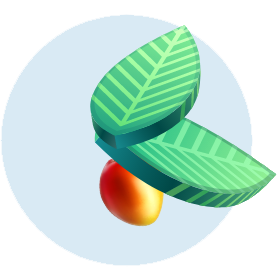

Image: Unsplash
If you are a content creator or influencer in Singapore, you’d know first-hand just how competitive the local scene is. Many content creators face stiff competition in capturing the attention of their audience.
High-quality video content is a powerful tool to stand out, and mastering post-production is crucial for success. Whether you’re sharing your culinary adventures at a local hawker centre or capturing moments along Marina Bay Sands, knowing how to edit your videos effectively can make a significant difference. After all, just about anyone can put content together these days.
Fret not, our team at Brandripe has put together these post-production tips and tricks to help you level up your content game!
What are the types of popular content in Singapore?
Before we delve into the post-production tips, it’s important to know what type of video content is most popular with the local audience. let's look at two popular types of content in Singapore:

Travel content tends to perform well across all social media platforms. Image: Unsplash
With one of the top Singaporean travel influencer accounts raking in more than 360,000 followers on Instagram, it’s pretty clear that Singaporeans love exploring local and international destinations, making travel vlogs a popular content genre. These videos often require meticulous editing to highlight scenic beauty, cultural experiences and travel tips.

Asians do love to eat so it’s no surprise that food content tends to perform well in Singapore. Image: Unsplash
Singapore is renowned for its diverse culinary scene, and food review videos are immensely popular. This report by We Are Social and Meltwater shows an interesting breakdown of the types of social media accounts that Singaporeans follow – which has restaurants, chefs and food reviewers as the second most followed type of account behind their friends, families and communities.
8 essential post-production tips
So now that you have an idea of what type of content is most watched by the Singaporean audience, here comes the tough part – piecing it all together into high-quality content.
To help you with that, here is a step-by-step list on post production.
The first step in post-production is organising your footage. Create a folder structure on your computer to categorise raw footage, audio, graphics and project files. Label each file clearly, so you can easily locate them during editing. This organisation saves time and ensures a smoother editing process.
Choosing the right video editing software is crucial. Here are some popular tools among content creators:

Adobe is most well-known software for video editing. Image: Adobe
Known for its professional-grade features, Premiere Pro is ideal for detailed and complex edits. However, it may be a bit of an overkill if you are more of a novice at video editing as this requires technical expertise in design and editing.

Mac users often use Final Cut Pro. Image: Apple
Favoured by many Mac users, this software offers a user-friendly interface and powerful editing capabilities. The upside is that this software is also available on the Apple iPad for on-the-go content editing.
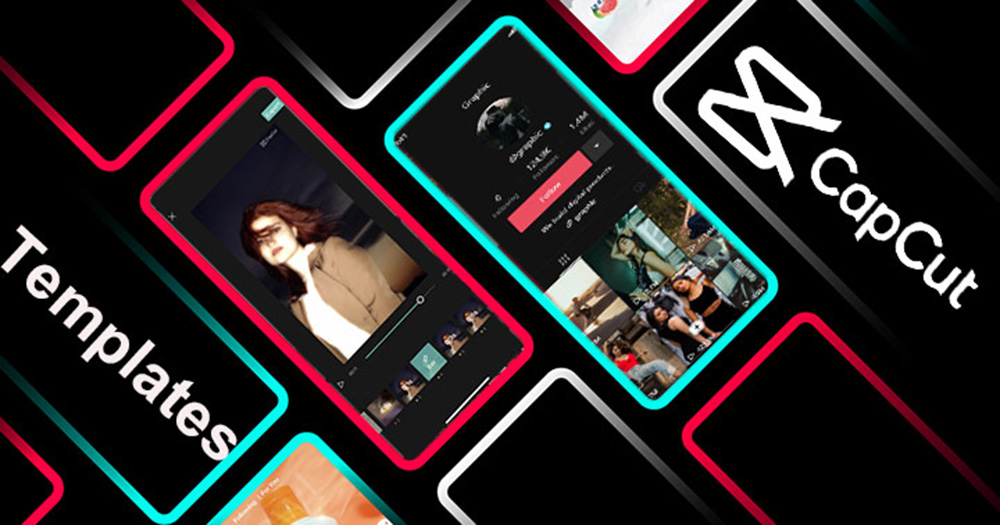
CapCut is a rather popular option for fun videos for TikTokers. Image: VideoProc Converter
CapCut is an all-in-one creative platform powered by AI that enables video editing and image design on browsers, Windows, Mac, Android and iOS.This easy-to-use app ranks 3rd on the top list of mobile apps that are popular in Singapore.
Begin by creating a rough cut of your video. Import your footage into the editing software and start trimming clips to assemble the sequence. Focus on the main storyline, ensuring that the flow of the video makes sense. Don't worry about perfection at this stage; the goal is to establish a solid foundation so you can gauge how the masterpiece will turn out to be in the end!
Now that you have a rough cut, it’s time to polish this diamond. You can add transitions and effects for a professional touch to your videos. Popular transitions include cuts, fades, and dissolves. For effects, consider adding text overlays, motion graphics and colour grading to enhance the visual appeal of your video.
Audio quality is as important as visual quality. If your audience can’t hear what you’re saying, they won’t be watching your content!
Be sure to listen closely to your recordings and adjust the audio levels to ensure consistency throughout the video. Add background music and sound effects to enhance the viewing experience. Make sure the music complements the video's tone and doesn't overpower the dialogue.
The final step once you're satisfied with your edits is to export the video in the appropriate format. Consider where your video will be posted as different channels come with different formatting dimensions.
For YouTube and social media, the MP4 format is recommended due to its balance between quality and file size. Be sure to adjust the resolution, frame rate and bitrate settings according to the platform's requirements.
Here’s a better idea: Create awesome video content with Brandripe!

For a busy content creator, managing all aspects of video production can be overwhelming – as per the exhaustive list above. This is where engaging Brandripe as your solutions provider in content creation and production can be a fruitful partnership.
Here are the perks of engaging Brandripe for your content creation needs:
Brandripe offers professional video editing services that ensure your content is polished and engaging. Our team of experienced editors can handle everything from basic edits to complex post-production tasks, saving you time and effort.
Whether you're a budding influencer or a seasoned content creator, you can apply for a subscription package that suits your requirements – all that with no hidden fees or fussy contracts!
When it comes to today’s digital content landscape, timely delivery is super important as news and content can stale faster than ever! Brandripe guarantees quick turnaround times between 24 to 48 hours, ensuring that your content is ready for publication according to your schedule
Connect with us
Want to break through the noise and captivate your audience? Connect with our team by scheduling a 15-minute demo call so we can brief you on how Brandripe can help you. Your next viral video is just a few edits away!
Alternatively, you can email us at hi@brandripe.com!

