
Launching Soon
Join our VIP list to receive early access and a LIFE-TIME discount on your Graphic
Design subscription.

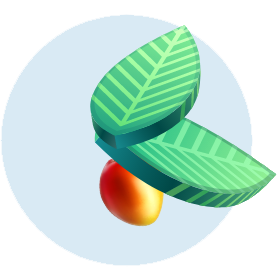

Image: Pexels
Delivering a presentation to an audience is always nerve-racking, regardless of what your job is and the audience you’re talking to. In any form of public speaking, half of the battle is won when you get the audience also visually captivated by the message you are delivering.
The thing is, nobody is engaged with plain slide decks anymore. Having good data (and even better news) is always a winner, but how do you avoid your audience from thinking, “This could have been an email” at the end of the presentation?
It could be even worse: you could be pitching to a major client and not get them excited enough to finish until the end.
It’s a tough pill to swallow, but in the age of heavy visual consumption, visuals play a huge role in your pitch and delivery.
So, what can you do?
Easy:
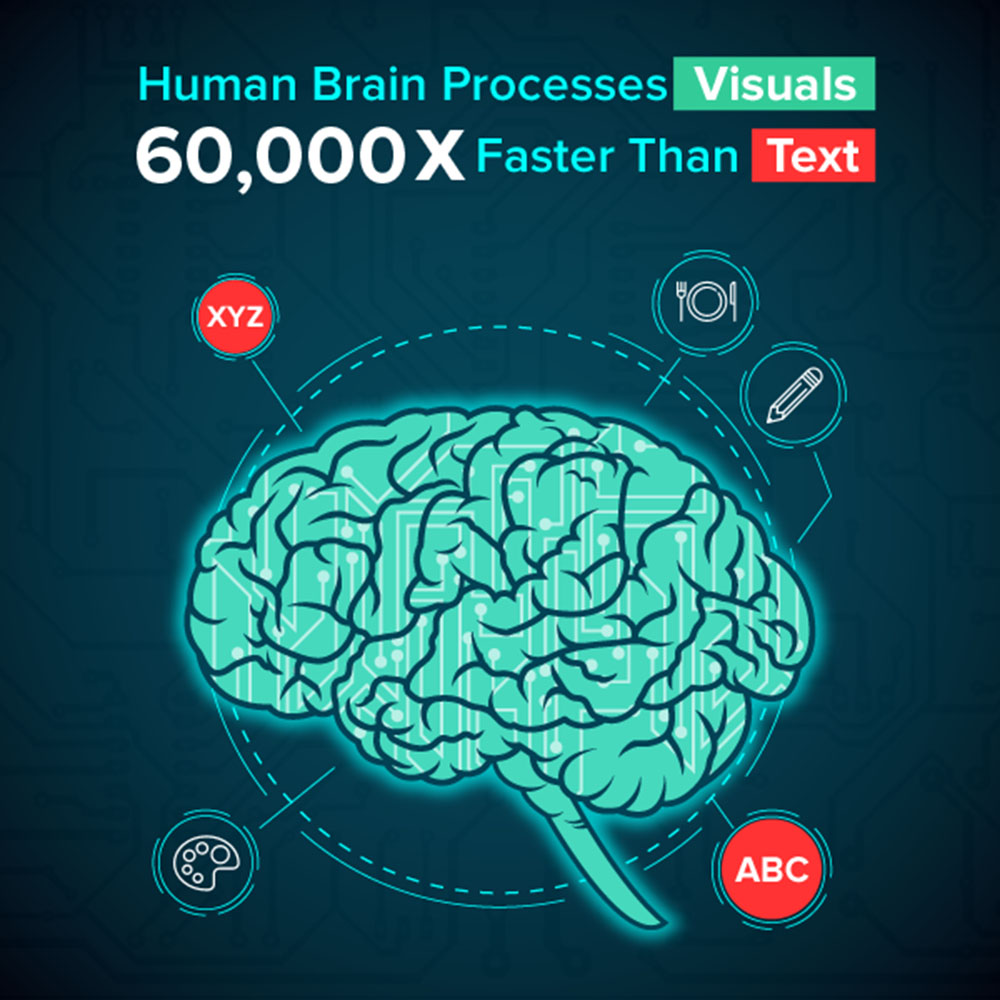 The saying “A picture is worth a thousand words” has never been more apt these days. Image: Icsid
The saying “A picture is worth a thousand words” has never been more apt these days. Image: Icsid
Everything is a form of story-telling now, and we know that the human brain processes images or visuals a staggering 60,000 times better than text. It would make perfect sense to inject multimedia into your presentation decks to highlight key statistics or core messages.
What exactly is multimedia?
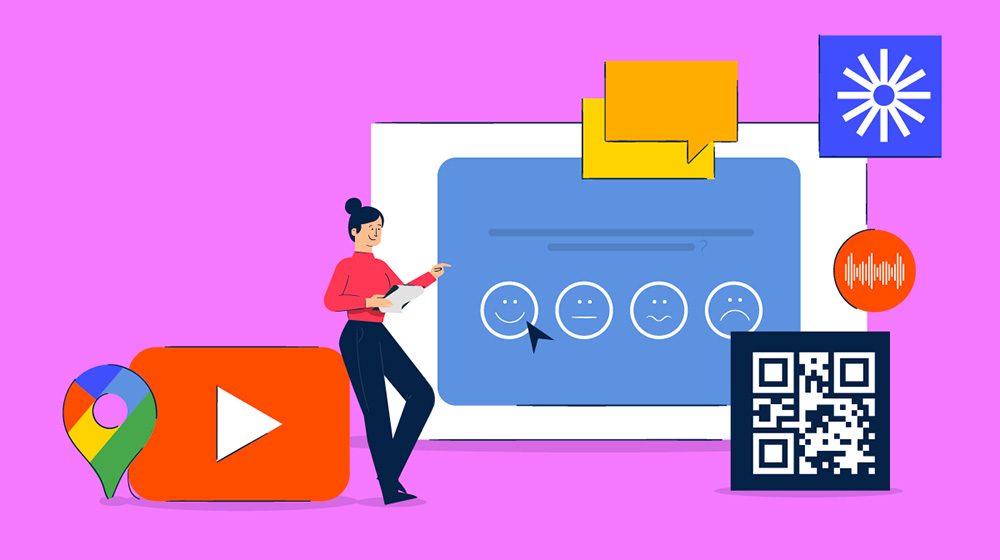 A simple illustration of multimedia and what it entails. Image: Visme
A simple illustration of multimedia and what it entails. Image: Visme
As the name suggests, multimedia includes audio, video, infographics, animations and other forms of communication. A good multimedia presentation would have the perfect balance of both textual and visual content.
While the possibilities are endless, there does need to be a tactical approach in shaping up the perfect multimedia presentation. After all, too much of anything can end up making it all cluttered – and you might risk overwhelming your prospective client and losing their interest!
 This guide will show you how to create the best multimedia presentation. Image: Pexels
This guide will show you how to create the best multimedia presentation. Image: Pexels
Whether you are selling a product, hosting a meeting, or even doing something as simple as introducing yourself to potential employers, a multimedia presentation is a surefire way of capturing attention and creating a lasting impression.
Here’s how you can get started on your presentation:
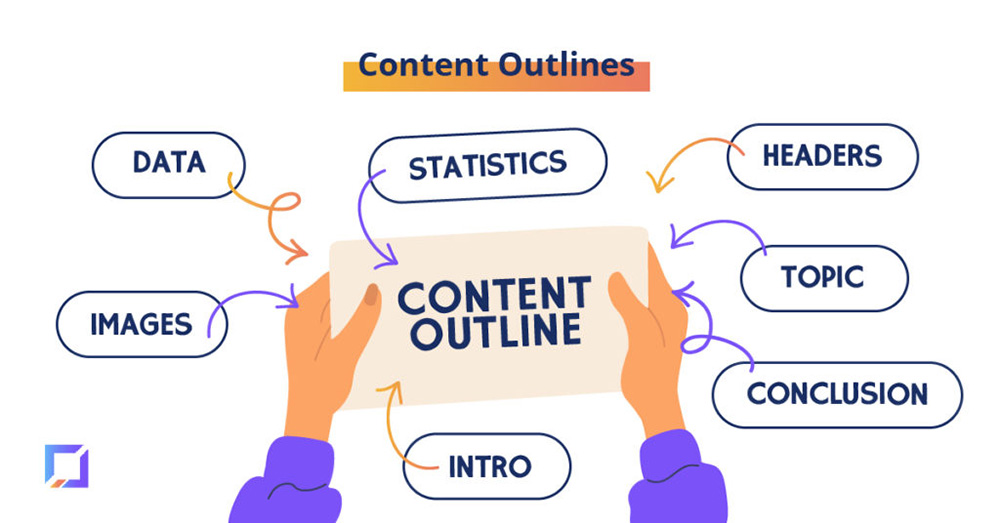 Coming up with an outline is always a good idea, no matter the project type. Image: Codeless
Coming up with an outline is always a good idea, no matter the project type. Image: Codeless
 Be sure to add transitions and animations so that your presentation won’t look too abrupt between slides. Image: UX Planet
Be sure to add transitions and animations so that your presentation won’t look too abrupt between slides. Image: UX Planet
With our guide above, you’re well on your way to creating a really good multimedia presentation. However, outlining the message and defining the audience may be the easiest things to do on that list. Searching and shortlisting for multimedia as well as designing the actual deck takes up a significant amount of time.
That’s why our clients turn to Brandripe instead to work on the creative magic. We’ve supported businesses of all sizes with their visual needs, including presentations – which is something that you can definitely take advantage of, especially if the goal is to impress!
Save yourself some time with our on-demand graphic design services as we offer a guaranteed 24 to 48 hours turnaround time, plus a subscription-based model that gives you full flexibility to outsource based on your needs (you can view our rates here).
This is crucial if you’re someone in upper management or someone who’s in charge of pitching to your own team or even to clients, because you might find that you are too often bogged down by the amount of it takes to cook up a good presentation.
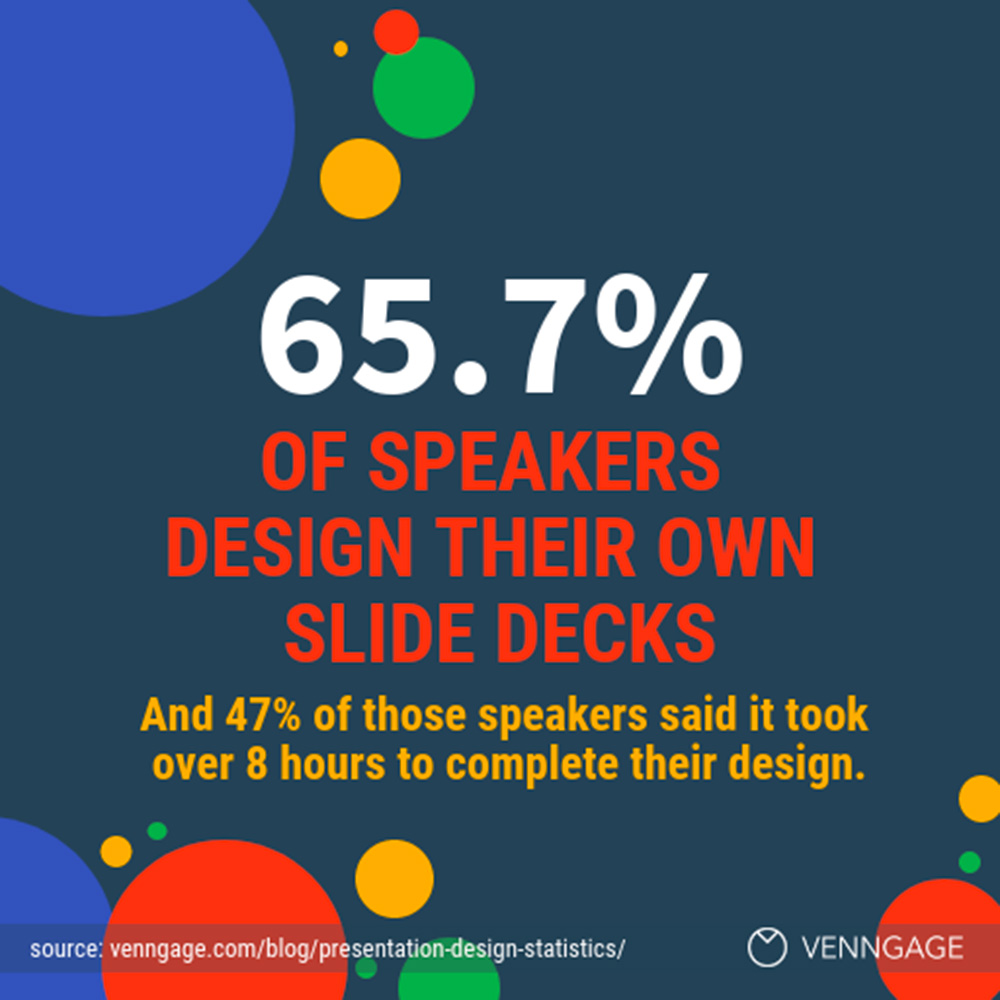 Nearly half of presenters say they take more than 8 hours to finish a design. Image: Venngage
Nearly half of presenters say they take more than 8 hours to finish a design. Image: Venngage
What’s more, even if you spend a lot of time on your presentations, you still end up working with a deck that could be a lot better!
Hence, it is in your business’s best interest to spend more time on ideation, preparation, and execution – and you can do so by leaving the design work to us! We’ll free up your schedule by working on the presentation of your dreams, so you can focus on the execution!
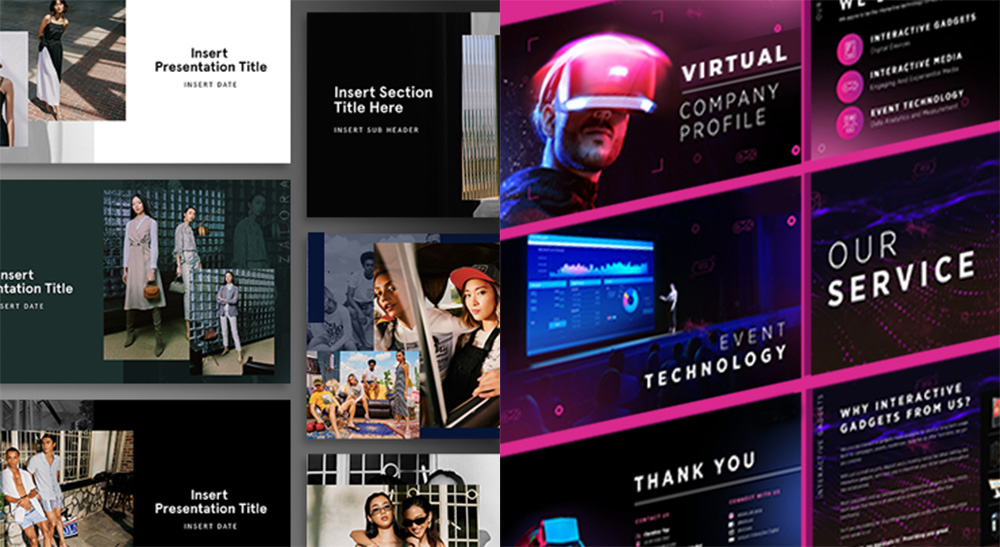 Screenshot from Brandripe’s past work.
Screenshot from Brandripe’s past work.
Think of it in this analogy: a nurse’s task is to prepare all that’s necessary for surgery, for example, and when it’s time for a doctor to come in and work their magic, the process becomes smoother and the surgery is a success. The doctor then moves on to see and attend to more patients.
In this scenario, Brandripe is your nurse. We’ll help you free up your time so you can focus on other tasks and pitches, so you can yield more revenue and garner more success for your company!
Keen to work together? So are we! Schedule a 15-minute VIP Demo call with us so we can run you through our other benefits, or drop us a note at hi@brandripe.com so we can get to know your priorities and help you create the perfect multimedia presentation – including designing custom designs for your brand, if needed!
We’re also contactable via the Chat toggle on the main page, and we’re always available to answer any questions you might have.

